Work Telecommute With Clients
Our services provide you with quality SEO, web design, call center, and mobile app development leads. We help you get the business, but it’s up to you to provide great work and service after that. In today’s world, business relationships are done via telecommute. This doesn’t have to be difficult. There are a number of ways that you can keep in great touch with your new clients and provide them with updates regarding their business.
Here in this post, we offer you just 5 examples of how you can work with your leads from a distance.
Skype
Skype is a must for any business. There is no way you manage working business relationships from a distance without it. It is the cheapest and easiest way to speak with your clients no matter where you are. You can set up meetings and even conference lines with multiple people. Plus it is always nice to see a friendly face.
Basecamp
This is the best way you can allow your clients to really take part in the day-to-day activity of what is happening with their account. Basecamp is one of the most complete and in depth solutions you’ll come across. Most people find it easy to use and an essential part of their daily client and project management. Get your clients involved and they can leave you notes, ask questions, and be sure that their projects are getting complete.
Invision
Invision is ideal if you need to share with client’s concepts and creative vision. It is a very smart and essential prototyping, collaboration and workflow platform. Invision allows for rapid prototyping on any device and a fluid approach to demonstrating concepts with clients. For creative types it gives you a great place to manage your workflow and share your ideas.
Google Docs
Google doesn’t have much wrong with their suite of free and paid online applications, and the cloud-based nature of Google Docs allows you and clients to collaborate on documents from anywhere in the world in real time. You can arrange conference calls, share video files, and do just about anything.
Drop Box
Dropbox creates a special folder on all your devices. You can share this with anyone. Any time you need to save a file, drag it into the folder and at a blink of an eye it will appear in the same folders on all the other devices. It stores files of any type including, video, audio, clip-art, documents, photos and what not. Dropbox will synchronizes any file you edit with all your devices. Be sure: you’ll find your file the way you left it on any of your devices. It also provides revision history. The service saves all editions and reposts made within 30 days and allows recovering a deleted file.