Please log into your lead portal and click on the lead in question. Within each lead you will find an option to “Return Lead“. Please include a brief reason for return with each lead to allow for our Returns Team to reach out to the lead to see what may have gone wrong. After completing this process you will find that the lead is no longer listed on your account. If our team is able to validate the lead’s interest we may return the lead with updated information.
Before returning a lead, please check the Qualifications for Returning a Lead or the WebLeads Terms and Conditions, to ensure you are able to receive credit for the lead.